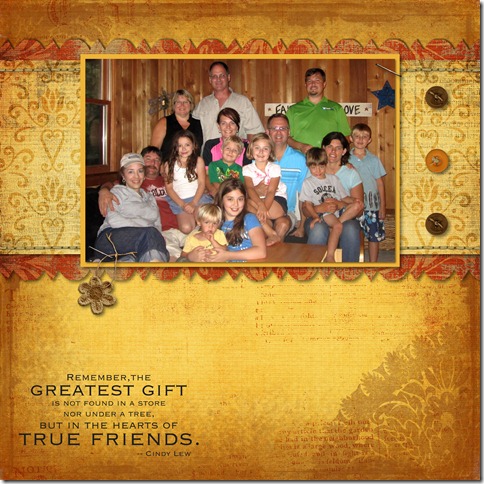because I actually SCRAPBOOKED yesterday. The first time in, oh, I don’t know how many years. And I enjoyed it. Immensely.
I have fallen off of the memory keeping bandwagon for some time – I got busy with work and life and scrapbooking took time I didn’t have. And then I got so far behind that the thought of starting and trying to catch up just was overwhelming. My poor scrapbook table sat dusty and unused, becoming a place for the family to pile things that they didn’t want to deal with at the moment. My scrapbooking software has been unopened, and while I have been saving photos, no archiving has been done. No organization or anything.
However, ever since we got back from our Disney trip I have been wanting to do something with those photos. I didn’t want them to sit unenjoyed on my hard drive. We had a great trip and I wanted to preserve those memories. To be able to look back on the stories and relive the fun.
So, I have been toying with the idea of a pocket-style scrapbook. I even purchased a 6×8 album and inserts and Disney-themed décor. And then I looked at how many photos I had. Over 1,000! Between the photos we took and the ones that we had taken by cast members, we have a LOT of photos. I wasn’t sure my little 6×8 album could hold all of that. And I wasn’t going to print that many pictures only to discard about half or more that wouldn’t make the cut into the album. That’s wasteful and expensive.
So then I thought about doing a simple Shutterfly album. I uploaded the photos and then started looking at the options online. I realized that I would not be happy or content with the products they had because I was used to being able to customize my pages with my digital scrapbooking.
So yesterday, while we watched movies as a family, I set up my laptop in the living room, downloaded some Disney themed digital kits and got to work. I managed to make it as far as our first “official” day in the park. I’m planning to do more this weekend, so hopefully I will make good progress. I have a lot of pictures to go through, but I’m having FUN and enjoying it again. And that’s a pretty big thing.
Who knows? I may actually scrapbook again.
Scrapbook kit: Simple Stories Digital collections (Say Cheese & Say Cheese 2)